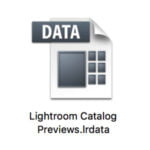Hi! My name's Victoria Bampton, but I'm better known as the Lightroom Queen. I'm an Adobe Community Professional & Certified Expert, so you'll find loads of great information here on my website. Click to continue reading >>
The Lightroom Queen
Tips, Tutorials & Troubleshooting for Adobe Photoshop Lightroom

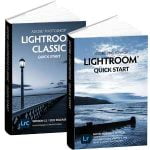
FREE Lightroom eBooks
These PDF eBooks are yours to download free of charge. They're designed to help you understand the basics and avoid the most frequent problems. Click to download your copy >>
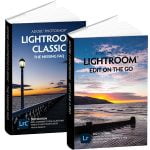
Adobe Lightroom Books
These are the reference books that should ship with Lightroom. They're full of real-world answers to questions asked by Lightroom users on the forums and they're regularly updated for the new features. Download your copy today!
Recent Posts

How does the new CC App work?

What are the limitations of syncing Lightroom Classic with the cloud?

What’s New in Lightroom Classic 13.2 & Lightroom Ecosystem (February 2024)?

How do I set Dark Mode on LightroomQueen.com?

Lightroom cloud ecosystem vs. Lightroom Classic – which do I need?