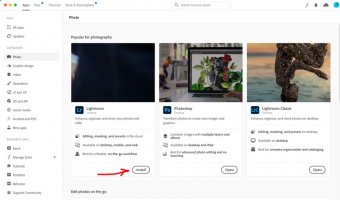Nepali Ned
New Member
- Joined
- Aug 29, 2018
- Messages
- 12
- Lightroom Experience
- Beginner
- Lightroom Version
- 5.x
- Lightroom Version Number
- 5
- Operating System
- Windows 11
Its been a year or more dealing with Covid since I used my Adobe photoshop Lightroom 5 and working on my photos. I see now there is Lightroom (cloud based) and Lightroom Classic (desk top based) systems. I'm wondering if there is an actual Lightroom Classic software that I need to purchase or is my Lightroom 5 still okay? I note there was a Lightroom 6 after my 5. If Lightroom Classic is different than Lightroom 5, what are the changes? Please advise.